One of the most useful and frustrating aspects of web site ownership and maintenance is trying to figure out your site’s traffic stats. Beyond learning all of the jargon and trying to weed through the over-abundance of information available, if you’ve ever taken a look at your web site’s traffic stats in two different programs (say, Google Analytics and SmarterStats) you’ve noticed that the facts and figures are different. What?! How can this be? And how the heck are you supposed to make decisions based on numbers you’re unsure of?
A little explanation on how web stats programs do their job first…
It is probably helpful to have a working understanding of just what those pesky programs are doing (in a nutshell) before we try to crack the mystery. There are two main types of web stats programs (or web analytics software). The first is logfile analysis; the second is page tagging.
Logfile Analysis
Basically, a web server creates what’s called a log file for every web site or web space hosted on it. A log file looks something like this:
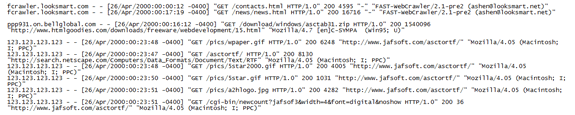
log file snippet
The matrix-like gibberish in log files is not meant to be read by the average human, but contains valuable information that any site owner might want to know if only they could make heads or tails of it. That’s where web log analysis software comes in. It will take a look at the file and parse the data. Then based on what it finds, it will extrapolate reports about who, when and how a site is visited. Note the “extrapolate”… we’ll get back to that later.
Page Tagging
Log file analysis depends on software that is installed on your web server. If you don’t like the program offered by your hosting company, or if you are using a third party online marketing solution (like Google Adwords), you might decide to add some analytics code directly to your pages. The evolutionary ancestor of the old “web counters” that were so popular in the 90’s, page tagging programs are snippets of invisible JavaScript code that captures visitor information when they load each page of your site. Each instance gets sent to a web analytics company for report generation.
Logfile Analysis vs. Page Tagging… which is better?
There are pros and cons to both methods of web site stats collection and analysis. If you are a NetSource customer, you are likely familiar with three different web stats programs: SmarterStats and AWStats are logfile analysis programs, while Google Analytics is a page tagging program. Meanwhile there are in fact hundreds of commercially available programs for web site owners to choose from. Honestly, there is no one “perfect” web stats program. And each method as well as individual programs have both strengths and weaknesses. Here is a brief overview:
Pros and Cons of Logfile Analysis
Pros
|
Cons
|
Pros and Cons of Page Tagging
Pros
|
Cons
|
Comparing apples to oranges
Now that you have a grasp of the major differences between the two types of web stats programs and how those differences might result in different traffic numbers, there is something else that you need to know…
Every web stats program defines the major traffic terms differently!
The importance of this can not be overstated. Let’s take the humble and seemingly straightforward term “visit”. Disregarding the issues outlined in the Pros and Cons above which might result in different numbers, how a program defines and counts a visit can also have a profound effect. According to Google, “in Analytics, if a user comes to your site twice within thirty minutes without closing their browser, they’ll register as one visit.” Other programs might simply count this as two visits. Some programs may have a shorter or longer threshold for “unique visits.” This is what I was referring to above when I discussed logfile analysis… that the software “extrapolates” a traffic report. At the end of the day, both logfile analysis and page tagging are converting raw data into usable reports based on their definitions of things like Page Views, Unique Visitors, Bounce Rates, and more.
There are no industry-wide definitions, although as a rule similar terms should reflect trends and percentages from one program to another. This is not always the case though. The only way to know for sure the hows and whys of the numbers you get out of your web stats program is to dig into the user manual and/or help file of that program.
So what’s a poor site owner to do?
Just as a recount in an election rarely gives you the same count over and over, web analytics programs will never give you “true” traffic statistics. When your report tells you that you had 1500 visitors last month, that’s really just their best guess. So always take your reports as if they were, say, an exit poll with a margin of error, instead of absolute truth.
Since the absolute numbers necessarily need to take secondary importance when you do this, your best bet is to look at trends and percentages. Which pages were most popular, what percentage of traffic came from site x? Another comparison that will help you improve your website and craft your online campaigns is improvements over time. How much have conversions increased over the last year? How much has our traffic increased since we started our new billboard campaign?
Also consider collecting reports from the two types of web stats programs on a regular basis in order to balance each other out and gain a wider view of trends. Adding Google Analytics to your existing logfile analysis program is an excellent way to gain a new perspective.
Having these two reports available also helps when you are being charged for visitors from a third-party website. For instance, say you place a banner ad on someone else’s website and you are paying per click. They say you’ve gotten 100 clicks. But your SmarterStats says you got 83 referrals from their site, while Google says you got 70. Having these reports is a valuable starting point for a conversation with this vendor. Ask them how their data is collected, and ask what counts as a “click” or “referral” to make sure you are getting your true money’s worth.
In closing, try not to get too frustrated by your web stats programs. Think of them as guides as opposed to hard facts. If you need help deciphering your reports, or understanding where your numbers are coming from, or if you’d like to fashion custom reports to dig out some “trends”, just let us know. We’d be happy to help.
References
Agarwal, A. (2007). Choosing the Right Web Stats and Traffic Analysis Program for your Websites. digital inspiration.
Retrieved from: https://labnol.blogspot.com/2007/05/popular-site-statistics-web-analytics.html
Web analytics. Wikipedia.
Retrieved from: https://en.wikipedia.org/wiki/Web_analytics
Why does Google Analytics report different values than some other web analytics solutions? Analytics Help.
Retrieved from: https://www.google.com/support/analytics/bin/answer.py?hl=en&answer=55614
