Pay-per-click (PPC) campaigns come with a lot of jargon that isn’t always readily understandable. Getting an understanding of this terminology is critical to ensuring that you can get a clear picture of how your PPC campaigns are impacting your business. In this article I will review the key terminology you may see when viewing PPC reports or other information related to PPC campaigns.
(For much of the PPC work we do at NetSource Technologies we use AdWords, so the information and examples included in this article will reference that application. However, most of what is included here can be applied to other PPC applications such as Bing Ads.)
AdWords Structure
Within AdWords there is a structure that consists of three levels:
- Account – contains everything pertaining to your company’s AdWords Pay-per-click.
- Campaign – a portion of your account which can target a specific geographic location and which has a specific budget. There can be one or more campaigns within an account, and you might also choose the split your campaigns along general subject or product and service offerings. The important thing to note is that you can control geographic targeting and budget at the campaign level but NOT at the ad group level.
- Ad Group – part of a campaign which contains a group of tightly themed keywords and ads. There can be one or more ad groups within a campaign.
- Ad – what a searcher may see in the search results page above, next to or below the organic results. When someone clicks on your ad, you are charged for the click and the searcher is taken to your website.
- Keyword – one or more words that you bid on to have your ad show on the search results page. For example, “rvs” and “rvs for sale” are two different keywords that might be included in an ad group.
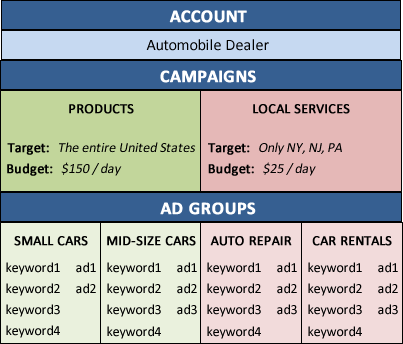
Example of an AdWords account structure.
For a more in-depth look at how AdWords accounts are structured, see this Google AdWords help page.
Key Metrics
Now you know how your account is structured, but what do all of those numbers mean? To get a good understanding of whether or not your PPC account is performing well, it is important to understand the statistics available within your account. Many of the terms may be obvious, but others may not. Here are the key terms to know:
- Click – When a searcher takes action on your ad by clicking it.
- Impression – Each time your ad is listed in the search results page, it is considered a single impression (or view).
- Click-Through Rate (CTR) – This is the percentage of times a user was shown your ad and then clicked on it. CTR is calculated by dividing the number of clicks an ad received during a specific time frame by the number of impressions it received during that same time frame.
- Cost-Per-Click – A type of bidding strategy used within AdWords. In this case you will pay a fee to AdWords each time someone clicks on one of your ads.
- Maximum Cost-Per-Click (Max. CPC) – The highest amount you are willing to pay for a click on your ad for a particular keyword. In most cases your Maximum CPC will be higher than your Actual CPC.
- Actual Cost-Per-Click – The amount you paid for a click on one of your ads. Usually lower than your Maximum CPC.
- Average Cost-Per-Click (Avg. CPC) –This metric is a dollar value which represents, on average during a specific time frame, how much clicks on a particular ad or keyword are costing you.
- Cost – The amount spent for a specific campaign, ad group, ad or keyword during a specific time frame. For instance, you can see the Cost of a particular campaign for a specific date.
- Ad Position – When your ad appears in the search results, it can be displayed at the top of the page, to the right of the organic (non-paid) results or even below the organic results. Ad Position is a number used to describe the placement of an ad on the search results page. The lower the number the better.
- Average Position – The average Ad Position for a specific keyword, ad, ad group or campaign during a specific time frame.
- Conversion – This is an action you want a visitor on your site to take. For example, completing the Contact Us form on your website.
- Conversion Rate – The percentage of clicks that converted. It is calculated by dividing the number of Conversions by the number of Clicks.
Depending upon what your goals are for your PPC campaigns, having better numbers in different areas will be appropriate. For instance, if you are trying to build brand awareness for your company or a new product, then having a larger number of Impressions will be a success indicator for you. If, however, you want to get more leads from your website, then the number of Conversions or the Conversion Rate will be a better way to evaluate how well you are doing.
Having read through this article, you should now have a much clearer understanding of PPC terminology. This should help you make better decisions about how to spend your PPC dollars.
