If you haven’t started considering a mobile website, now is the time. Smart phone technology and usability has increased, which has led to traffic from mobile devices to increase dramatically over the past few years. Your site can see traffic as high as 50% from mobile devices, especially if you are using any type of social campaigns to promote your business. If you are still not convinced you need a mobile site, check out this blog article that provides detailed information on why you need a mobile site.
If you’re in the market for a mobile website, what type of mobile site do you need? Yes, there is more than one solution for making a website user-friendly and inviting for mobile devices and mobile visitors.
- Mobile Friendly Website
- Mobile Responsive Website
- Mobile-Specific Website
Although there isn’t a direct answer for which of the three is better, one might stand out as a better option for your company. The variations are discussed below.
Mobile Friendly
When a potential customer visits your site, do you know what they see? That is a trick question, because sure, they see your site, but do they see the full site, or do they have to zoom and adjust to get your site to fit the screen they are using. Maybe they don’t see your site at all. If your site is using the suddenly outdated Adobe Flash technology, devices such as the iPhone and iPad won’t see anything besides an error message in sometimes-critical areas of your website.
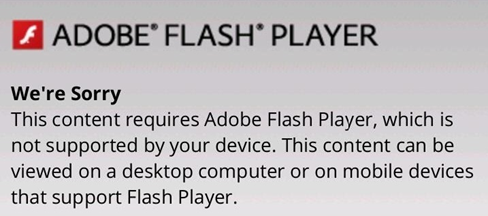
Flash Error
To make your site mobile friendly, you want to make sure all features and navigation work on mobile devices and tablets. Here is a list of some features to watch out for that flat-out don’t work well on all devices, or may require careful testing to make sure they work as expected.
- JavaScript can be tricky on mobile devices, since some types of galleries, menu effects, drop-down menus, and special UI scripts that work well on desktops may cause errors in mobile devices.
- Pop-Ups are problematic on mobile
- Items that require plugins may not work on some mobile devices for which the plug-in is unavailable
- Adobe Flash is a specific plug-in not available on any Apply mobile devices
- Navigation that overlays when zoomed, including overly large drop-down menus and fly-out features, can be very difficult for users to manage on small screens.
- Un-clickable navigation and links that are the result of scripts, plug-ins or design overlays that are unsupported on mobile browsers or problematic on small screens.
If you don’t have any of these problems on your site, then you have a “mobile friendly” website. A mobile friendly website is a great step to help your business grow. You are attracting mobile traffic, instead of chasing it away.
Mobile Responsive
A mobile responsive website is now being referred to as the “future design” of the web. If you have a responsive website, it “responds” to the size of the screen and the specific device that is viewing the website. A responsive website has Fluid Grid layouts that change and adjust to fit in the screen/device viewing it, reducing the need to zoom or scroll to access the site. In practical terms, this means that a visitor viewing your website from a mobile phone and another visitor coming from a desktop browser will “see” something different when they access your site.
One important thing to note about responsive design is that there is only one set of web pages. A single page of code, let’s say the About Us page, will display several different ways based on a combination of JavaScript, HTML5 and CSS3. Responsive design may sometimes also use a bit of advanced programming to affect core functionality for an improved mobile user experience. There will only be one URL for the many different ways that page might be displayed though, which makes this option a preferred or recommended option by Google.
Mobile Specific Site
A mobile specific site is an addition to your current website. It is usually distinguished by an m.website.com or website.com/mobile. A mobile website is activated by either the device or by the screen resolution (or a combination of both). A mobile site can be very much like your regular website, except navigation and layout has been resized and relocated for usability on a mobile device. Mobile sites display images, videos, and links just as your regular website. Here is an example of a website and the mobile site version:
Sometimes it is unnecessary to have all of your website’s pages recreated in a mobile version, either for practicality or budget. Sometimes it just doesn’t make sense to have certain features or sections on your mobile site, and you’d rather focus on the information a mobile user is likely to be searching for: map and directions, company hours and contact info, basic product and service info. If this is the case for your company, a basic mobile-specific website with an abbreviated set of pages will do the trick for you.
Hopefully this clarified the difference between the types of mobile sites your company can have. Depending on your traffic, type of customers, and specific product or service, one option might be a better option for your company. If you need further clarification or your company is interested in any of these services, contact us today!
